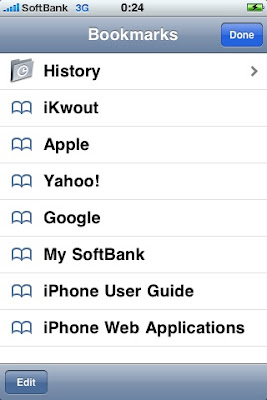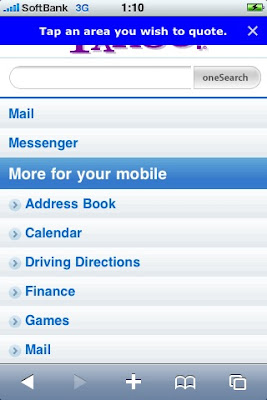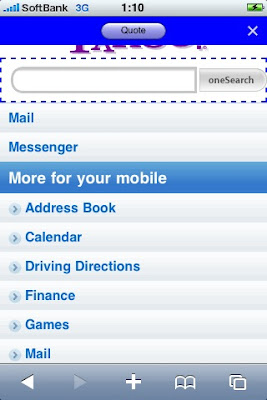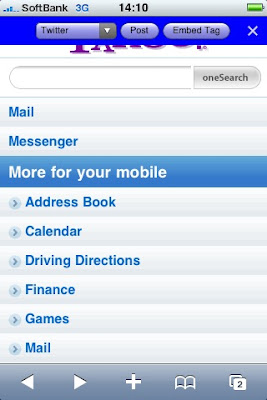Today, we released "iKwout" (kwout for iPhone/iPod touch). To use "iKwout", please go to
http://kwout.com/ by iPhone or iPod touch. By using "iKwout", you can quote a part of a web page quickly on iPhone/iPod touch.
How to Use
1. Click "iKwout" bookmarkletOn a web page, click "iKwout" bookmarklet of "Bookmarks" menu.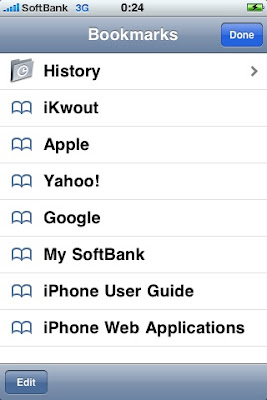 2. Tap an area you wish to quoteOn the web page, tap an area you wish to quote.
2. Tap an area you wish to quoteOn the web page, tap an area you wish to quote.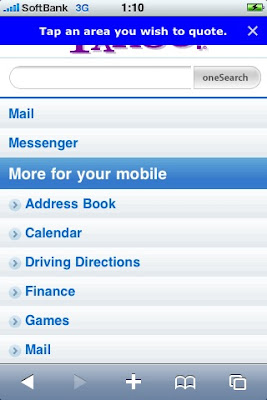 3. Click "Quote" buttonAfter tapping an area, please click "Quote" button.
3. Click "Quote" buttonAfter tapping an area, please click "Quote" button.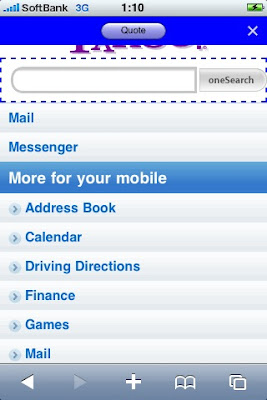 4. Post to web servicesYou can post the quotation (the tapped area) directly to Twitter, Facebook, MySpace, and so on.To post it to Twitter, however, you need to change its view to "Standard".
4. Post to web servicesYou can post the quotation (the tapped area) directly to Twitter, Facebook, MySpace, and so on.To post it to Twitter, however, you need to change its view to "Standard".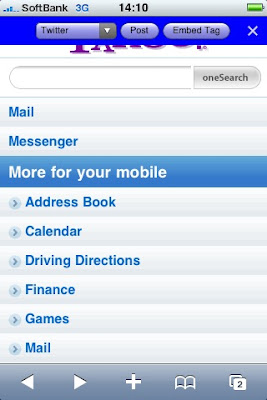 Also, all your quotations will be logged to your "history" page. You can browse and manage them at any time."iKwout" is still a beta version. If you have any requests, please feel free to contact us! We will make it faster and more comfortable.
Also, all your quotations will be logged to your "history" page. You can browse and manage them at any time."iKwout" is still a beta version. If you have any requests, please feel free to contact us! We will make it faster and more comfortable.