Today, we released a new feature, called "kwout everywhere".
It's totally a new way to quote a part of a web page. As well as it works as a bookmarklet, you can integrate it with your blog or web site. Enjoy!
12/11/2009
11/29/2009
Firefox add-on has been updated!
11/16/2009
iKwout (kwout for iPhone/iPod touch) has been released!
Today, we released "iKwout" (kwout for iPhone/iPod touch). To use "iKwout", please go to http://kwout.com/ by iPhone or iPod touch. By using "iKwout", you can quote a part of a web page quickly on iPhone/iPod touch.
1. Click "iKwout" bookmarklet
On a web page, click "iKwout" bookmarklet of "Bookmarks" menu.
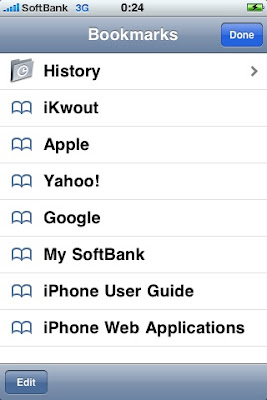
2. Tap an area you wish to quote
On the web page, tap an area you wish to quote.
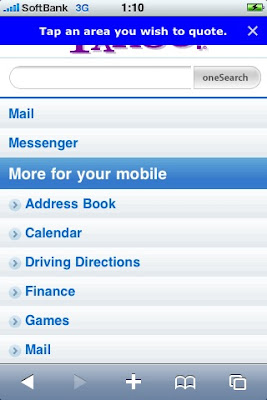
3. Click "Quote" button
After tapping an area, please click "Quote" button.
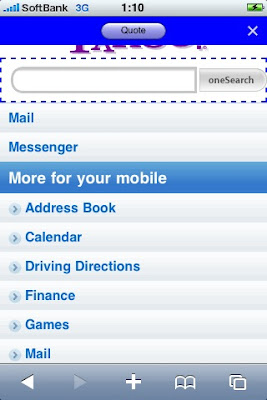
4. Post to web services
You can post the quotation (the tapped area) directly to Twitter, Facebook, MySpace, and so on.
To post it to Twitter, however, you need to change its view to "Standard".
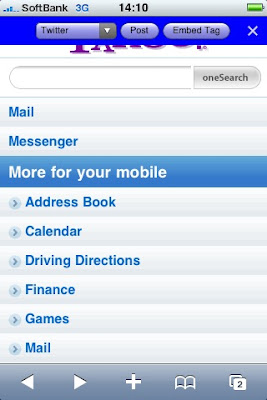
Also, all your quotations will be logged to your "history" page. You can browse and manage them at any time.
"iKwout" is still a beta version. If you have any requests, please feel free to contact us! We will make it faster and more comfortable.
How to Use
1. Click "iKwout" bookmarklet
On a web page, click "iKwout" bookmarklet of "Bookmarks" menu.
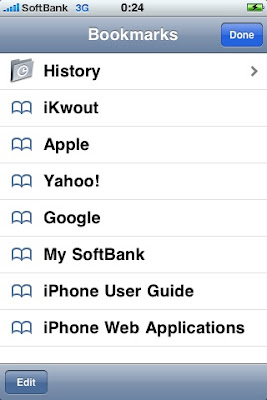
2. Tap an area you wish to quote
On the web page, tap an area you wish to quote.
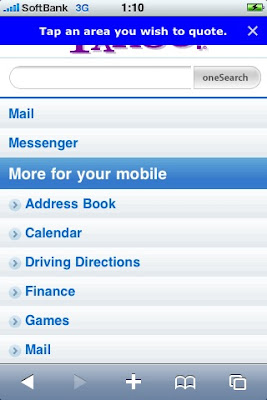
3. Click "Quote" button
After tapping an area, please click "Quote" button.
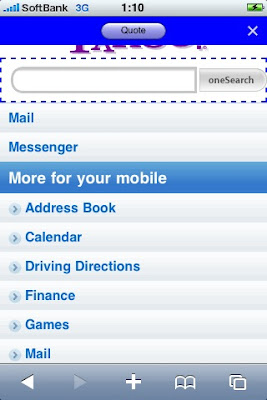
4. Post to web services
You can post the quotation (the tapped area) directly to Twitter, Facebook, MySpace, and so on.
To post it to Twitter, however, you need to change its view to "Standard".
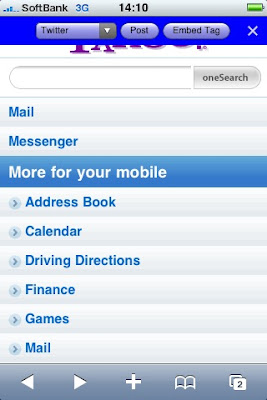
Also, all your quotations will be logged to your "history" page. You can browse and manage them at any time.
"iKwout" is still a beta version. If you have any requests, please feel free to contact us! We will make it faster and more comfortable.
7/20/2009
It became easy to see kwout from Twitter!
Today, it became easy to see kwout from Twitter!
In seeing kwout from Twitter, options are initially hidden like below.
Also, once you sign in to kwout.com with OpenID (from "history" menu), all your quotations will be logged to your "history" page automatically.
We believe the combination of Twitter and kwout (history feature) is very powerful. So please try it and give us feedbacks!
In seeing kwout from Twitter, options are initially hidden like below.
Also, once you sign in to kwout.com with OpenID (from "history" menu), all your quotations will be logged to your "history" page automatically.
We believe the combination of Twitter and kwout (history feature) is very powerful. So please try it and give us feedbacks!
4/19/2009
New feature "history" has been released!
Today we released a new feature "history".
Once you sign in to kwout.com with OpenID (from "history" menu), all your quotations will be logged to your "history" page automatically, and you will be able to browse and manage them at any time!
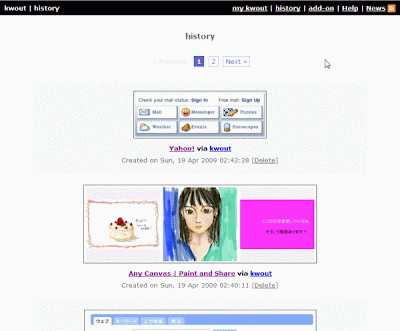
We believe this is very powerful feature, so we strongly recommend you to try it. Enjoy!
Once you sign in to kwout.com with OpenID (from "history" menu), all your quotations will be logged to your "history" page automatically, and you will be able to browse and manage them at any time!
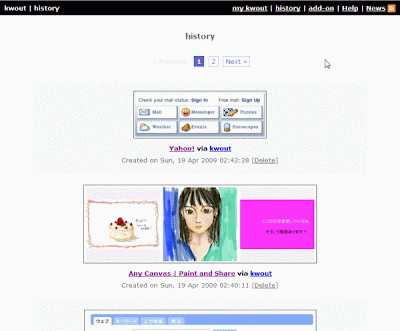
We believe this is very powerful feature, so we strongly recommend you to try it. Enjoy!
3/23/2009
kwout started to support Twitter, Facebook, MySpace, and Gmail!
1/20/2009
kwout started to support Evernote!
Today, kwout started to support Evernote. To post your quotation to Evernote, please select Evernote from the combo box in the "Post" section, and click "Open your Evernote to post this". Enjoy!
Subscribe to:
Comments (Atom)


